Know
How to Fix this Issue and Retrieve USB Data from It
The Disk Drive is Not Formatted error gives warning that pen drive has some critical problem. Firstly we are going to acquaint you with some points that can be the reason of this error message:
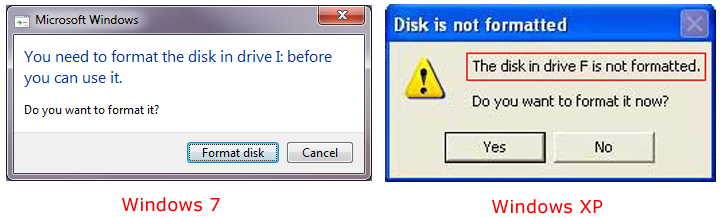
- There can be bad sectors in the specific area of disk that is required for a file system, like a boot sector or the FAT table error.
- Some incompatibilities in the drive or BIOS are possible to result in error. In most cases, incompatibility problem only concern format.
- May be the device is too old which is corrupted due to time went on. Bear in mind, no hardware can be permanent exist.